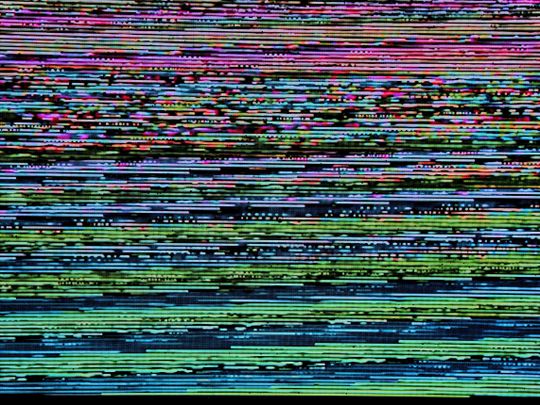
Master Your DJ Skills with Timecode Vinyl on PCDJ Deck 3

Master Your DJ Skills with Timecode Vinyl on PCDJ Deck 3
Yes, DJ controllers dominate the Digital DJ market today, however many DJs still prefer the tactile hands-on feel of using timecode vinyl (AKA vinyl emulation) to control DJ software like PCDJ DEX 3 (and previous versions).
Vinyl DJs will tell you there’s something about feeling the groves in a vinyl record that connects them with the music that they don’t get with DJ controllers (even more so with a keyboard or a mouse). DJs that scratch prefer vinyl for obvious reasons: you simply can’t perform the myriad of scratch techniques using another control method. Of course, there’s a visual presentation when performing with vinyl and turntables in front of the audience that is still unmatched (although Smithson Martin’s Emulator is certainly an attention getter)
So what is vinyl timecode or vinyl emulation? This excerpt is taken from the latest Vinyl Emulation Wikipedia Entry and sums it up well:
Vinyl emulation software allows the user to physically manipulate the playback of digital audio files on a computer using the turntables as an interface, thus preserving the hands-on control and feel of DJing with vinyl. This has the added advantage of using turntables to play back audio recordings not available inphonograph form. This method allows DJs to scratch , beatmatch , and perform other turntablism that would be impossible with a conventional keyboard-and-mouse computer interface or less tactile control devices.
Setting up and using timecode control vinyl to control PCDJ DEX 3 (and version 2) is pretty simple. First, you’ll need the following gear:
- Two Turntables
- 2 pieces of supported TimeCode Vinyl (DEX 3 (and 2) supports Ms Pinky and Torq Vinyl )
- DJ Mixer
- 4in/4out Audio Interface such as the Focusrite Scarlet 2i4
- 4 Sets of RCA Cables
- PCDJ DEX 3 (or 2)
- MAC or Windows PC that meets our recommended requirements
This diagram depicts exactly how to connect your turntables, audio interface and computer for timecode/vinyl emulation control:

Now that you’ve have everything connected, the next step is configuring PCDJ DEX 3 (or version 2):
The next step is to launch PCDJ DEX 3 and click Options, then select the Audio Tab. This is how you want the options configured (please note that if you’re using another audio interface other than the Electrix Ebox-44 you would select it from the “Select Audio Device” drop down menu)
At this point, you’re amost ready to start mixing and scratching. The final step is to select the TCV option on the DEX 3 skin.
You have two options for TimeCode Control:
Absolute Mode: In this mode DEX will only track the velocity of vinyl movement on the turntable, not position. If you pick up the needle the corresponding DEX deck will stop playing, and if you drop the needle within any groove on the timecode vinyl it will start again – without tracking the position of the needle on the vinyl. This picture displays how to enable Absolute Mode on the DEX 3 skin (you would choose this option for both Deck A and Deck B on the skin):
Relative Mode: Relative mode pretty much acts just like regular vinyl would. In this mode DEX 3 will track the needle position in addition to velocity. If you needle drop (pick up the needle and place it in another groove on the vinyl) DEX 3’s deck will jump to that position within the track. Here is how you set up DEX 3 for Relative Mode (choose this option for both Deck A and Deck B on the DEX 3 skin):
Now you’re ready to start cutting, scratching and performing with PCDJ DEX 3 and timecode vinyl emulation!
Learn more about PCDJ DEX DJ MIXING SOFTWARE HERE
For a free fully-function demo of PCDJ DEX visit HERE
Related
https://i2.wp.com/pcdj.com/wp-content/uploads/2014/06/dex3timecodecontrol.jpg?fit=550%2C344&ssl=1 344 550 Ryan Sherr https://www.pcdj.com/wp-content/uploads/2021/07/pcdj-main-logo-2.png Ryan Sherr2014-05-06 15:41:402018-04-26 11:46:34Using TimeCode Vinyl To Control PCDJ DEX 3}
Also read:
- [Updated] 2024 Approved Activating Screen Recording with Internal Devices in Huawei Mate and P Series (Mate 10/20; P20/10).
- [Updated] In 2024, Microsoft Teams Sessions Recording
- [Updated] In 2024, Unseen Snaps and Hushed User Signal to Check for Blocks
- 2024 Approved Shopping Journey to Visual Storytelling Hauling Edition
- Asus ProArt PA 329Q Reviewed A Detailed Look at the Leading 4K Workstation Display for 2024
- Essential Guide: Transacting with Digital Coins - A Deep Dive by YL Computing
- Experience the Speed of Ferrari with Exclusive YL Computing Wallpaper Designs for Your Device
- Expert Tips on Achieving Fluidity in Inshot Cuts
- In 2024, Cut Out Facebook Stories Step-By-Step for PC & Phones
- In 2024, Next Gen Options to Record High-Quality Gaming Footage
- In 2024, Simple Guide YouTube to MP3 on Mac
- Insulating Materials Can Significantly Reduce Heat Loss From the Surface of Curing Concrete.
- Mirage GPT Modifier: Exfiltrates FB Accounts
- Solving the Mystery of Blurry Visual Assets in Video Games with YL Software Expertise
- Step-by-Step Guide to Resolving Tech Glitches: Expert Advice From YL Systems Support Team
- Step-by-Step Guide: Setting Up Your Crypto Wallet with YL Computing's Platform
- The Ultimate Walkthrough: How to Execute .EXE Files with Ease From Experts at YL Computing
- Verify Your RAM's Health: Essential Tips and Tools - YL Computing Expert Guide
- YL Software Guide: How to Identify & Eliminate Superfluous Applications on Your Device
- Title: Master Your DJ Skills with Timecode Vinyl on PCDJ Deck 3
- Author: Donald
- Created at : 2025-03-04 20:22:54
- Updated at : 2025-03-07 16:38:53
- Link: https://discover-amazing.techidaily.com/master-your-dj-skills-with-timecode-vinyl-on-pcdj-deck-3/
- License: This work is licensed under CC BY-NC-SA 4.0.



